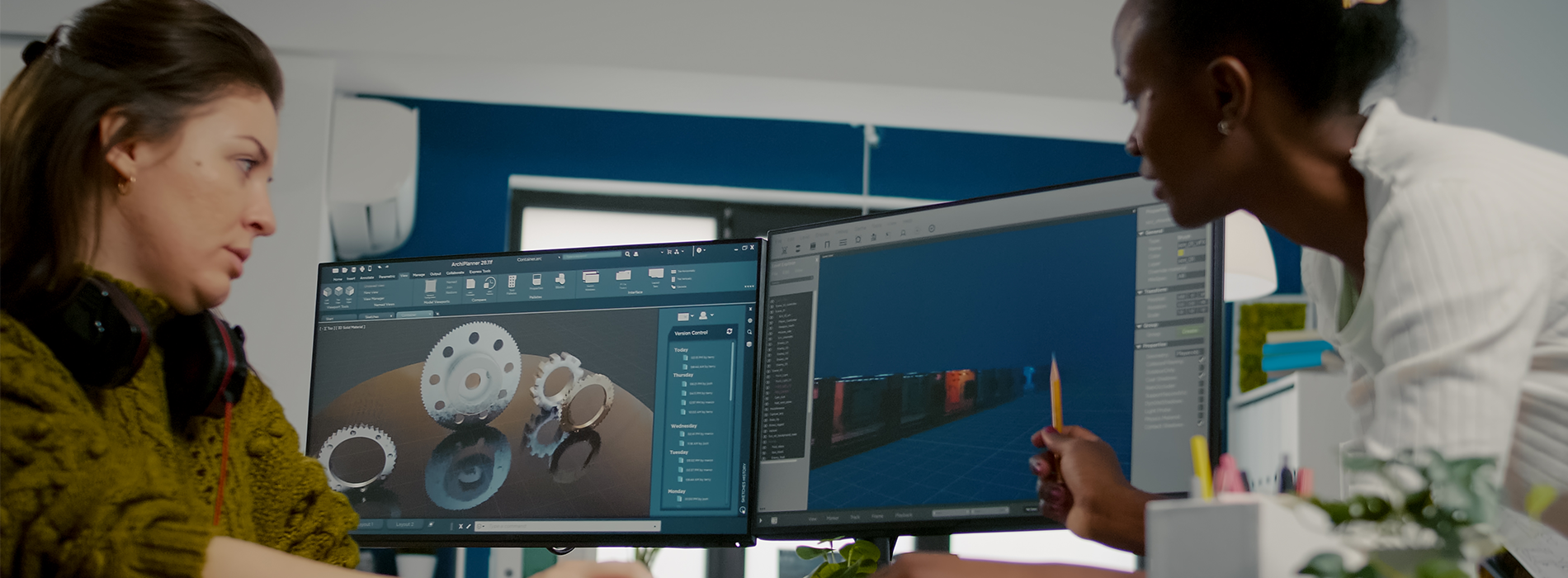One of the finest creative experiences you can have is creating art. What if you could make your still photos move or even bring a beloved original character to life in a series of your own short film clips? Here is when animation comes into play.
We are aware that learning how to animate may seem intimidating, particularly if you are more accustomed to using a pencil or watercolours than specialized software. Yet even for a newbie, creating animated graphics like cartoons or utilizing photo components to create a GIF may be simple with the correct tools.
Introduction to Animation Courses
The science of planning, sketching, and creating the appearance of moving graphics using only static, unrelated images is known as animation. You will be learning animation methods that may be utilized to add life to fictional characters and make them seem as though they are moving. Stop-motion techniques were formerly employed to generate animation sequences, but with high frames per second, everything has changed completely.
Studying and building your own imaginative world are the main focuses of animation education. You may utilize your ideas ingeniously in your work thanks to the animation, which opens up all kinds of fantastical realms. While following the animation courses, the degree of creation is not set. Aspiring animators can develop animation sequences using the most recent animation techniques, such as 2D hand sketching, 2D and 3D computer-generated, stop motion, or model animation. If you have a passion for animation, a commitment to it, and originality in the field, choosing animation is the best course of action.
All About Animation
Let’s take a moment to go over what animation is precisely and how various forms of animation are utilized for creative endeavors before we discuss how you may create your own animation.
In its most basic form, animation combines static pictures in a certain order to provide the impression of movement.
The most widely used method today is computer animation (also known as CGI), although everything was hand-drawn in the beginning. In other words, the same image was drawn again with little perceptible variations, and the final product was assembled to produce the moving sequence.
Even though the majority of contemporary animators work in either 2D or 3D animation and create their characters or backgrounds using computers, hand-drawn or cel animation is still a popular art form and can be a fun place to start if you’re an experienced artist who is just getting started as an animator.
Types of Animation
1. 2D Animation
Animations in two dimensions simply have two components: height and breadth. If you’re having trouble seeing this, consider your favourite old Disney movies, such as The Lion King or The Little Mermaid.
As a newbie, 2D is a terrific place to start because there is no depth to think about. Prior to going on to more challenging tasks, it enables you to concentrate on the fundamentals of animation and perfect those talents.
Despite the fact that 2D may appear like an obsolete design, many experts like this aesthetic for their work. Instead of Javascript, you may instead utilize CSS and HTML to create 2D animation for online and graphic design projects (which can slow a site down).
2. 3D Animation
It’s likely that if we asked you to identify an animated movie, you would choose something quite recent that was produced with 3D animation software.
Nowadays, almost all widely watched animated feature films and TV series are produced in 3D and carefully simulate their characters’ and objects’ movements. In reality, it might be simple to overlook the fact that these characters were made by a computer and are not genuine at times. Yet, the purpose of 3D animation is to deceive the viewer into believing that they are viewing a real person being recorded rather than something created by a computer.
There are many classes you can take to master the fundamentals of how to create an animation in this way, but 3D animation software might be difficult to get used to if you’re new to this form of creative work.
3. Stop Motion Animation
One of the most difficult types of animation is stop motion since it takes a lot of time and effort to accomplish it effectively. Each scenario has miniature figures or puppets, and each set is photographed. Further pictures are then shot when the puppets are gently altered in position. The final image is then created by stitching these photographs together in a moving sequence.
The most hand-drawn, classic style of animation is still employed in contemporary movies and television shows. Stop-motion animation was used to make The Moomins, Wallace and Gromit, and Coraline.
4. Motion Graphics
Motion graphics are frequently utilized in corporate settings to improve a website, establish a brand, or produce advertising. Most animation projects generally follow a defined plot, which helps to influence the sequence of pictures that are made.
Since you don’t have to learn how to transfer physical movement onto a computer or worry about complex characteristics like faces or backdrop environments, motion graphics are a wonderful place to start for beginners. Without any prior knowledge of animation, you can add fades, bounces, or even flashes to your photographs using free web tools like PicMonkey and Canva or computer animation tools like Procreate on an iPad.
Popular Animation Softwares
You’re interested in learning how to animate an image but aren’t sure where to begin. Before spending time and money on more advanced animation tools, beginners may find it helpful to explore online animation software with free trials or free cartoon makers.
- Adobe Photoshop & Animate – Some of the greatest programs for learning how to animate online and on your PC are Adobe Photoshop and Animate. Both (as well as other Adobe applications) may be accessed through their Creative Cloud membership, which costs as little as $20 per month.
- Krita – Krita is the place to go if you’re seeking free animation software. Krita is a wonderful application for beginners since it solely focuses on 2D animation, making it simple to learn how to use. Many tutorials are available, and it is open source. Learn from seasoned animators who can give you inspiration for your own work.
- Blender – Similar to Krita, Blender is a free open-source cartoon creator that offers you a lot of versatility as you develop your skills. Nevertheless, it has more functionality than Krita and can support both 2D and 3D animation. Also, you may practice more complex methods like motion tracking, modelling, and character rigging.
How to Animate for Beginners
As we’ve seen, there are a number of fantastic animation tools available that you may utilize when starting your artistic venture into the field of moving graphics. Yet, Adobe Photoshop is the best place to start for genuine beginners.
Step 1: Plan your storyboard
There must be a beginning to every good narrative, and animation is no exception. Spend some time determining the precise details of your story before you even consider starting your software. It’s useful to create a storyboard to offer you a general summary of what you’ll be working on.
At this point, it doesn’t have to be a lengthy full film plot! You’ll need to define what specifically you want your character to accomplish in the animation, even if you’re a beginner working on little snippets. This will enable you to prepare all of your photographs before assembling them into a moving sequence.
We’ll learn how to animate a bouncing ball as an example to keep things straightforward. For this, your storyboard won’t need to be elaborate, but consider the appearance you want the ball to have. At what point does the bounce begin and end? Where will the ball be moving when it hits the ground? Will it rebound far? Understanding everything in advance will spare you from having to subsequently make additional changes to your designs.
Step 2: Create your workspace
In Photoshop, open a new document and choose Window > Timeline. The video timeline feature at the bottom of your screen will then be activated. Each layer in your document will be divided into distinct parts when you select ‘Create Video Timeline’ from here, allowing you to manually animate each one.
Step 3: Build your framework
The timeline rate should be set at 24 frames per second. This is typical in the animation sector, making it a suitable location for beginners to start.
Make a number of layers, duplicate them, and then drag each new layer to finish up exactly where the previous one left off. This will be displayed in the timeline as a series of steps.
For a preview of the before and after frames for each layer, enable the Onion Skins function. When it’s time to actually animate your photos, this will enable you to see how everything will finally fall into place in the sequence.
Step 4: Draw your static images
Draw your ball in the first layer to begin. If adding guidelines enables you to picture the path that your ball will travel as it bounces, do so. Draw your ball there, or position one, using the Shape Layer option to add this in.
This little project will help you better grasp how crucial it is to understand spacing when it comes to animation. The slower you want your animation to move, the closer the individual pictures will be together.
When your ball approaches the halfway point of its voyage, you should also alter its shape. Consider how a ball would go in the actual world; as it gets closer to the earth, it moves more quickly. When it is near the bottom of your work frame, you should stretch out the oval form in your image to make it appear to be moving more quickly. After that, you’ll work on the other side of the bounce, making the final frames by switching between quick and slow motions.
Step 5: Hit playback
Finish each of your individual sketches before pressing the play button on your movie timeline. See your ball start to bounce and move across the screen from here. You just completed your first animation, congrats!
Animation Courses Scope & Career options
The popularity of animation courses among Indian students was not as high a decade ago. The popularity of animation courses in India began to rise as a result of the expansion of Indian animated films and cartoons. Huge sums of money are being invested by animation studios and film production firms to raise the caliber of animation in India. They are aware of the business potential for animation in India. As a result, the business needs experienced and skilled animators.
It takes more than simply drawing and sketching to bring people to life. Before producing a quality piece of animation, a competent animator must go through a number of phases and procedures. The duties of an animator include:
- Layout Artist
- Product Designer
- Digital Painter
- Editor
- Illustrator
- Director
- Story Board Artist
- Script Writer
- Animator
Animators can find independent employment options. They can also launch their own business or work for organizations in industries including media agencies, computer and mobile game developers, advertising agencies, and film production businesses.
The average yearly pay for an animator in India is 3.4 lakhs, with salaries ranging from 0.3 lakhs to 7.9 lakhs.
Animation Courses Online
Learning animation for beginners can be challenging. Hence, there are several animation tutorials for beginners available online. Mentioned below are a few animation courses that you can pursue to understand animation in more depth. These courses will help you develop your skills which will help you start a career in Animation.
- Diploma in 3D Animation and Visual Effects (VFX) – AAFT Online
- Fundamentals of VFX
- Learn SVG Animation – With HTML, CSS & Javascript
- Angular Styling &Animation
- UI Animation using Sketch 3, Principle App, and Flinto
- Animation for Beginners: Complete Guide to 3D Animation in Animation
- Learn Animation – A Beginners Guide to Creating Realistic Scenes
- Learn 3D Animation – The Ultimate NEW BLENDER 2.8 Course A-Z