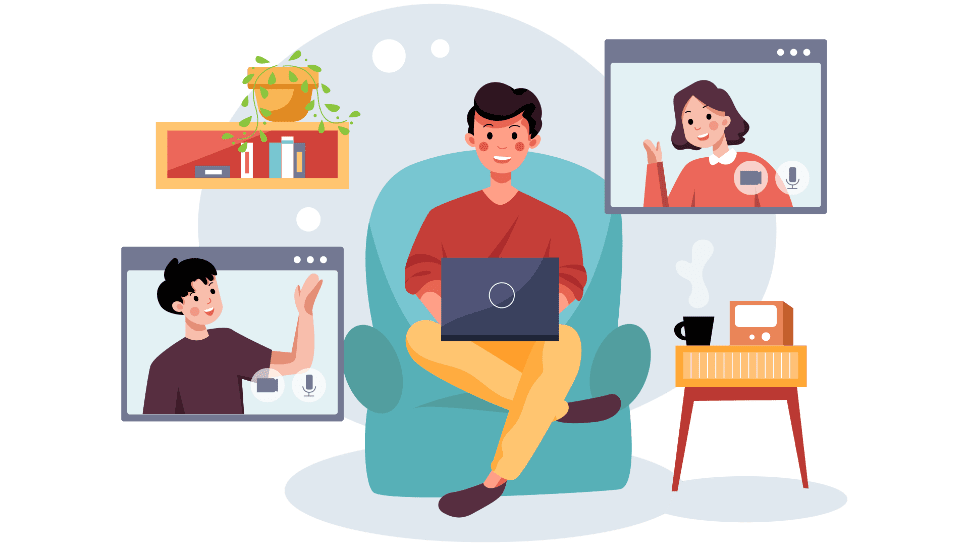Course Insights
With AAFT Online's Smartphone Photography course, you'll learn how to take great images with just a click on your smartphone. This 4-week specialized course will teach you the fundamentals of mobile photography and composition concepts, and framing techniques. You'll also learn how to use your smartphone to edit images and add them to your collection.

- Course Highlights
-
- Duration- 4 weeks
- Industry expert mentors
- Recorded Video Lectures
- Demonstrations, and E-Workbooks
- Self-paced Learning
- AAFT Alumni Status
- Career Guidance
- Digital Verified Certification
-
- What you will learn
-
- You will enhance your creative approach towards photography
- You will learn how to shoot in soft light and hard light
- You will learn creative photographic techniques of smartphone
- Travel photography with smartphone camera
- Portrait photography with smartphone camera
-
- Pre-Requisites
-
- Any candidate who has completed class 12th can apply
- Should have a keen interest in photography
- Should have a good quality camera and a tripod
- Basic knowledge of photograph editing software
-
Career Prospects
Amazing career opportunities await you as you complete your acting course.

Photojournalist

Freelance photographer

Travel Photographer

Social Media Photographer

Stock Photographer
Course Preview
A sample of the recorded lecture gives you an idea of the format and depth of the course.
Course Synopsis
Learn to click the best photographs with your smartphone and build an enriching career for yourself.
Some of our recruiters are





AAFT will help you become an industry accredited Photographer

Know Our Expert
Experts at AAFT Online blend professional experience and academic knowledge to equip you with the skills you need to succeed in the working world!

Kunal Malhotra
DIGITAL PHOTOGRAPHY Experience: Over 10 YearsKunal Malhotra is a socially renowned photographer with 10+ years of practical photography experience. He started his journey as a photography enthusiast in 2011 while pursuing Mass Communication.